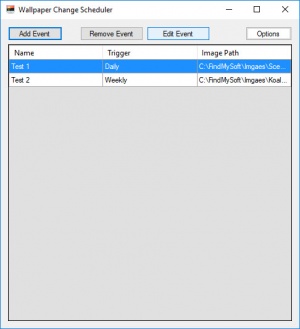Wallpaper Change Scheduler
1.0
Size: 0 Bytes
Downloads: 2317
Platform: Windows (All Versions)
Changing the desktop wallpaper is not something we do too often, mainly because we are focused on many other things. If you don't want to think about your wallpaper all the time, but you still want to have something fresh on your desktop every now and again, then you should have a look at Wallpaper Change Scheduler. This lightweight utility can change your desktop background automatically, according to a user-defined schedule. You can set it to place a Christmas-themed wallpaper during the seasons, apply a new image every week or even use it to set up gentle reminders of certain events.
The application is absolutely free and it works on all popular Windows systems. Although there is no need to go through a multi-step installation process, the application will have to create a shortcut in your system's startup folder, after which you will be able to run it with the same executable. It doesn't ask for any special tools or services and its hardware requirements are modest, so you can run it even on older machines.
Once the application is up and running, it will continue to work constantly in the background, without any noticeable effects on your regular activities. You can bring up a configurations panel, through its system tray icon, on which you can set up one or more schedules. Setting up a schedule is quite easy and you don't have to activate or deactivate them or go through any other management-related tasks.
When scheduling an event, you can set the application to apply a specific image on your desktop, on a daily or weekly basis, at a specific hour. Additionally, you can set up other triggers, like user logon, mouse movements or an idle cursor. Of course, you can also set the application to apply the wallpaper in a certain style, like stretched, centered and so on.
Scheduled events are listed on the application's main panel. There is no need to go through any extra steps to enable or execute them. All events will run automatically according to their schedules. If you don't want your wallpaper changed at certain times, you can pause the application without any effort.
You don't have to worry about changing your desktop wallpaper again if you decide to use Wallpaper Change Scheduler.
Pros
You can schedule individual wallpapers to be applied on a daily or weekly basis or when certain events occur. Scheduling events is quite easy, due to the application's simplicity.
Cons
You can't set the application to apply a random image from a larger pool.
Wallpaper Change Scheduler
1.0
Download
Wallpaper Change Scheduler Awards
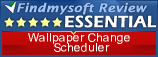
Wallpaper Change Scheduler Editor’s Review Rating
Wallpaper Change Scheduler has been reviewed by Frederick Barton on 03 Aug 2018. Based on the user interface, features and complexity, Findmysoft has rated Wallpaper Change Scheduler 5 out of 5 stars, naming it Essential